Did you miss an important occasion? Did you neglect or are you late in sending a card? Quickly get a card in the mail with this printable, downloadable snail card that shows you didn’t forget. (Hopefully you won’t need to print it more than once, but you can.) Demonstrate your care and show your regret that you missed the important occasion or event.
|| WHAT YOU WILL RECEIVE
You will receive 3 printable PDF files and 2 JPGs:
– A PDF of one 7.25×10.25 foldover “Sorry I’m Late” card (folds down to 5”x7”) with crop marks on which you can write your message on the inside as well as one JPG
– A PDF of one 7.25×10.25 foldover “Sorry This is Late” card (folds down to 5”x7”) with crop marks on which you can write your message on the inside
– A PDF of one 7.25×10.25 foldover “Sorry I Didn’t Make It” card (folds down to 5”x7”) with crop marks on which you can write your message on the inside as well as one JPG
– PLEASE NOTE: No printed/actual items will be sent to you; this listing is for a digital file; the files will come with the colors/wording shown in the listed images.
– PLEASE ALSO NOTE: Final size of card (after folding and cutting) is 5”x7”
|| PAPER AND ENVELOPE RECOMMENDATION
– For the best quality, it is recommended that you print on stock that is heavier than regular printing/copy paper
– Folded card will fit into a standard A7 envelope
– If you would like printed cards, please visit https://printsoflove.com/thinkinginkling/ and choose Matte or Recycled Matte paper to have your cards printed on the best paper
|| DIRECTIONS & HOW TO PRINT
1. Open the file in a PDF viewing program, like Adobe Reader or Adobe Acrobat.
2. Click the Printing icon OR go to “File” and then “Print” OR press ctrl (or cmd) + P.
3. A dialog window will open with the options for printing. Make sure the correct printer is selected and is set to printing in color on the highest quality possible. (This is usually managed in the main options panel or in an options menu called “Properties” or “Advanced”).
4. Set the printing size to “Actual size”.
5. Load your preferred printing paper, and hit “Print”
7. After printing, cut using the crop marks as guides. For best results in cutting, line ruler up against crop marks and cut with an Xacto knife or razor blade against ruler (as if drawing a straight line); then fold in half.
|| SHOP POLICIES
The listings in this shop are for digital files only, NO physical items will be sent to you.
Due to the nature of digital items, no refunds or exchanges will be given once the items have been downloaded.
We try to ensure that the color of the designs will print true to what you see in the listing, however, please keep in mind that all computer monitors are different and the printed color may vary slightly to what you see on your computer screen.
When you purchase this digital file(s) you are licensed to use it for personal or non-profit use only. You may not copy, share, reproduce or transfer any of the files to a third party. The printable file may not be used in any way whatsoever in which you charge money, collect fees, or receive any form of remuneration. The printable file may not be used in advertising. This card may not be resold, relicensed, or sub-licensed.




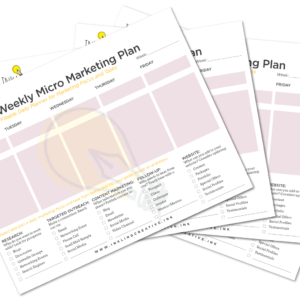



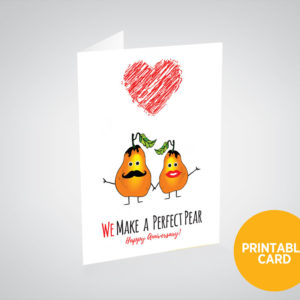
Reviews
There are no reviews yet.