
Do You Want Your Business to Grow?
With Affinity Publisher, learn how to attract your customers and transform your business
For Entrepreneurs Who Want to Grow Their Companies
but Can't Get Started
You need to make your business grow. In order to do that, you need to attract clients with an engaging story and marketing materials that look good. And to achieve that you either spend money that you don’t have to hire a graphic designer, or you waste time figuring it out on your own.
Not today.

I’m Lauren Waller
the owner and graphic designer behind Inkling Creative
As a graphic designer of over 10 years, I have experience using the best software in the graphic design industry on a shoestring budget. I know what works and what doesn’t.
And I can help you.
I’m going to show you what and how to use the best, most versatile, and most inexpensive software to meet your creative needs. Listen, I understand that entrepreneurs don't have the luxury of unlimited time, so this online course can be completed at your own pace — whenever you want and wherever you want (as long as you have a computer with an internet connection).
Introducing
Attract + Transform: Grow Your Business with Affinity Publisher
What is it?
Attract + Transform is an online course all about learning Affinity Publisher — a desktop publishing software application used by professional designers and non-professionals alike for making their companies memorable, growing their businesses and taking control of their marketing. Learn this new and exciting software for yourself at your own pace
What is it for?
This program is used to create a wide-range of printed products such as flyers, leaflets, and brochures OR digital products such as lead magnets, social media graphics, PDFs, slides, or ebooks. This course teaches the basics (and a few advanced techniques) of how to use this program for your marketing
Why do I need it?
Learning software for yourself has many benefits:
- You don't need to hire a graphic designer for every little change that you want to make
- You aren't a captive to someone else's timeline, and
- You know your ideas better than they do.
This course teaches how to use that software
Why You should learn
Affinity Publisher
Affinity Publisher is the newest high-level player on the desktop publishing software scene — at a fraction of the cost of other industry-leading software. Learn how to play with the professionals with this step-by-step course.
INFORMATION
About the Instructor
Specializing in print design, Lauren Waller is a quirky, fun-loving graphic designer, entrepreneur, and traumatic brain injury survivor with a passion for print. She has a bachelors degree in graphic design, and while studying graphic design, she had an internship at Levatas (who has done work for IBM, Dell, and Nasdaq).
Following the completion of college, she worked as a designer at Aurora Diagnostics — where she first learned about about print, the tactile nature of paper, and how neuroscience has proven its dynamic impact on the brain. She then followed her newly gained interest in print to work as a graphic designer for the printing company AlphaGraphics. From there she took freelancing full-time to start Inkling Creative where she helps makes small businesses memorable using print and graphic design.
“There is much merit in knowing the principles of design before they can effectively be broken.”
Lauren Waller
Instructor

Do You Want to be Remembered?
If you like being creative, this course is for you. If you want to create marketing materials that people will reference and remember, then this course is for you.
This course is for you if you want to be a visual storyteller, or even if you would rather personalize pre-designed templates.
If you want to design your own marketing materials, this course is for you.
And that’s why I’ve created it. If you want to go from spending lots of money hiring a designer to having the ability to quickly and efficiently produce well-designed, quality marketing materials yourself, then learning this software is your first step in the right direction.
Sound Intriguing?
Let’s get more specific. Let’s say you already know how to design your own materials using the software already on your computer. This software has a lot of limitations. It wasn’t meant for graphic design.
- First, text is inconsistent.
- Similarly, images won’t stay put.
- Third, print professionals don't like your files (and charge to fix them).
- In addition to that, you can’t customize files the way you want.
These are a few reasons you may be fed up. You don’t want to hire a graphic designer to do something you should do yourself, and you really don’t want to be enslaved to a software giant for $50 per month (I'm talking about you, Adobe) just so you can make designing a postcard easier.
If you want to learn at your own pace and a teacher who will give personalized help and feedback, this course is for you.
Why is a Graphic Designer
Talking about Software?
It may surprise you to hear me say that Adobe isn’t the only graphic design software out there. After all, when I was trained and started working as a graphic designer, that’s all I used and I didn't know any different.
But here’s the thing. When I started Inkling Creative, I knew that I needed to be ahead in my industry. I knew I needed the best and newest technology. But as a small business owner, I also have a budget. Funds aren’t limitless. As a result, I tried researching other options — and there are many other options.
I researched the many free, open source counterparts to the three main programs in the Adobe Creative Cloud, but they just weren’t doing it. For instance:
- The user interface is dated
- The user experience isn’t intuitive
- And the how-to’s aren’t comprehensive
So I kept looking.
Then I found Affinity.
Most importantly, the software in the Affinity Store is exactly what I was looking for as a replacement for Adobe. Some of the best creatives in the world got together to create this new and exciting software. They continue to develop new and cutting edge updates (free!) that help creatives stay ahead. That's why this software is great for designers.
However, because of the price, Affinity Publisher is very accessible to the non-designer as well. That’s why I’ve created this course — to make design accessible to non-designers and to teach designers and non-designers alike how to use amazing design software. Speaking of which…
Why an Online Course?
We look into continuing ed and we start online courses such as these because we want to deepen our knowledge, strengthen our creativity, and become a better and more memorable realtors, marketers and entrepreneurs.
But how come so many people start something and never finish?
It’s okay to admit it, we all do it.
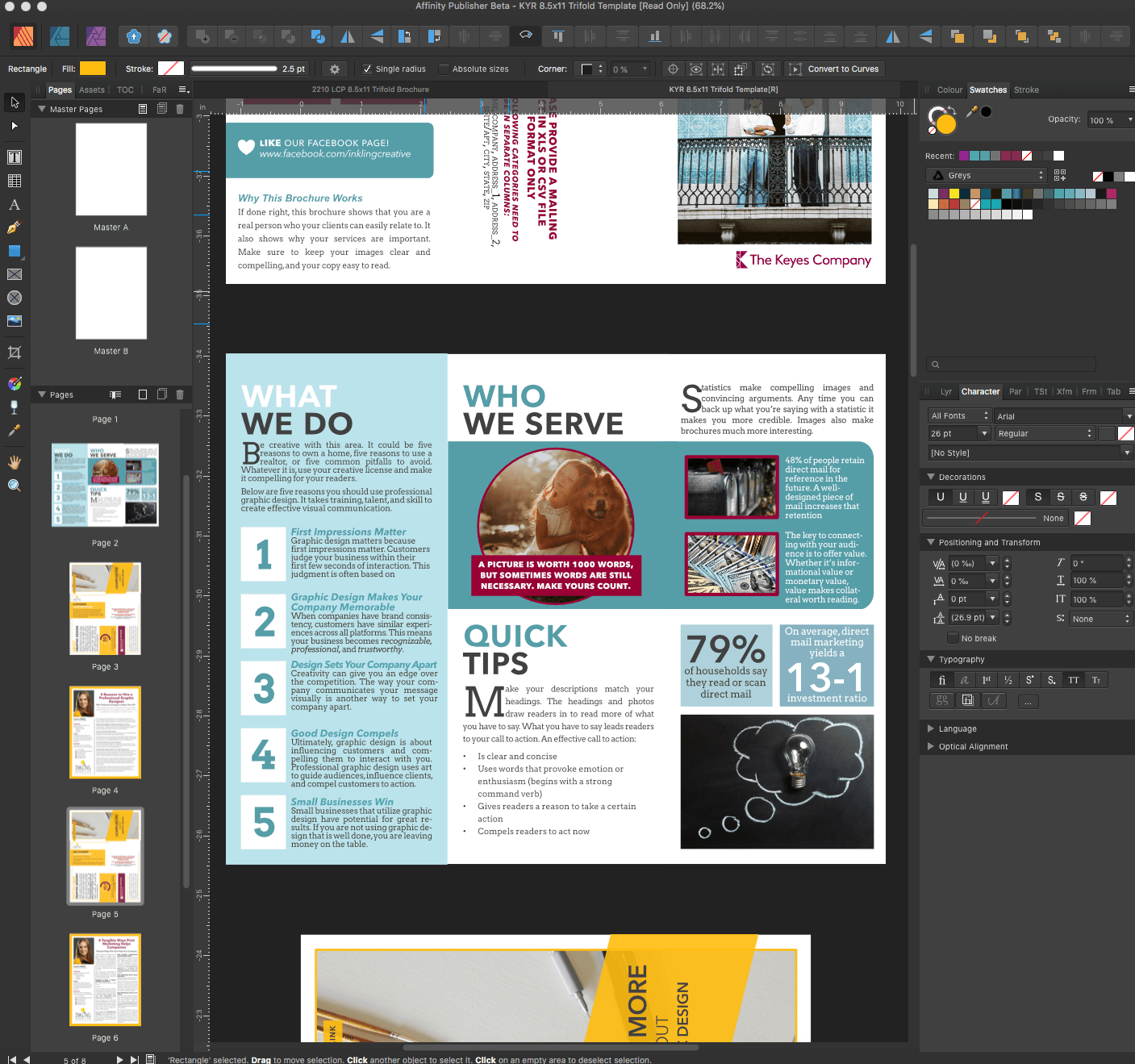
Trifold Template in Affinity Publisher
But seriously, a lot of times we don't finish because a course or program is not what we thought it was. It's not what it was advertised to be or it takes a lot more work than we expected.
Or we’re confused and overwhelmed with all of the information we’re learning. Our expectations were different from reality. So we want to be clear with you about what you're getting when you sign up for this course.
With Attract + Transform the Winning Solution has Finally Arrived
With this course, I take you by the hand and teaching you the step-by-step approach I use to create stunning postcards, brochures, layouts, publications, social media images, and much more. In other words, by the end, you'll be able to design these things yourself.
This means that we'll cover everything you need to know in three pillars centering around the document itself.
1.
Creating and Setting Up the Document
Everything has to start somewhere. The easiest place to begin is well...at the beginning. In this module, we'll cover basic things like creating and setting up a new document, opening an existing document, and changing settings — like page size, units, and more — once you actually have a document.
2.
Designing and Changing the Document
This power-packed module covers the basics (and some advanced methods) of everything you need to know about changing a document to create memorable material.
We will cover changing text — altering font, styles, sizes, and artistic text; changing images — linking vs embedding images, replacing images, placing images; and changing colors — color modes, color palettes, global colors, and more so that you can make your material your own.
One of the many shortcuts includes how to change all of the text at once and how to set things up once so you don't have to mess with it again.
3.
Converting and Exporting the Document
Just like everything has to start somewhere, it has to end too. This module is all about how to save your file so that it is good for anyone to use. This includes how to make the file compatible for all end-users, and how to save your file in whatever type they (or you) need.
This is not your everyday, run-of-the-mill online course. It's not meant to simply show you what good design looks like. Attract + Transform shows and explains how to create good design yourself, so that you can get your ideas on screen, then on paper. These are the same tools and instructions we use to create high-end branding materials for million dollar companies. But first, let's be clear about a few things:
What Attract + Transform is NOT...
We want to make sure your expectations are set correctly, so we want you to understand a few things...
Attract + Transform is
NOT Passive
Learning any new program or software takes work. This one is no different. This is an implementation-focused course. We are not here to give you more information to simply file away into your memory archives. We want you to succeed. We want you to have the tools and resources that you need to get ahead in highly competitive markets.
Don't sign up for this course and expect to learn if you don't want to put in actual effort.
The Software is NOT INCLUDED
with Attract + Transform
Affinity Publisher is a one time purchase of $50 for all of the features and support. (Because of COVID-19, it's frequently on sale for much less!) It is only one payment of $50 (or less), but the software is not included with the course. (You can buy it at the Serif website.)
Attract + Transform will not Give the Answers
to Life's Biggest Questions
This course won't give you the answers to life's biggest questions, but it will give you videos, resources, and hours of teaching to answer many business, marketing, and design questions. Additionally, we welcome any questions students may have.
BonuS
Special Offer
For those that enroll now, you will receive a free copy of my ebook Success by Design that explains and gives examples of how to effectively use the elements and principles of design.
What Else Can You Create with Affinity Publisher?
Affinity Publisher is not a one-trick pony. (What tricks do ponies do anyway?) It is an extremely versatile program that can be used for all of your physical and digital desktop publishing needs, including:
and more!
“[It’s so easy if you know the ‘expert way’], I would have gotten to the same point, but would
have spent wayyyyyy more time with my workarounds.”
- MANU M. Small Business Owner, Course Creator
"This course was very comprehensive, I felt like I was equipped to start designing on my own. Thank you!"
- SCOTT G. Photographer, Design Dabbler
Create Publications
Spark Your Customers Interest
Create Infographics
Advertise your Business
Enroll in Attract + Transform
$1486 $147
What You Will Receive:
- 32 videos in three modules over three hours of step-by-step training ($247 value)
- access to all the bonus lessons, including lessons on how to use all of the tools and the toolbar ($147 value)
- a course project explaining the elements and principles of effective design ($147 value)
- access to a private Facebook group where you can ask all of your design questions and get design feedback (priceless)
- 24/7 access (priceless)
- access to all future updates ($197 value)
- a PDF explaining what Affinity Publisher is best for, shortcuts that make using Affinity easier, a design process checklist, an overview of design terms you need to know, and a quick reference to what all of the tools accomplish ($197 value)
- access to the resource library ($147 value)
- done-for-you mailing templates that will give you a heads start on your own projects ($367 value)
- a free copy of my ebook - Success by Design
($37 value)
Total Value: $1,486
When you enroll, you consent to receive updates from Inkling Creative.
Not Ready to Enroll
but Want to Learn More?
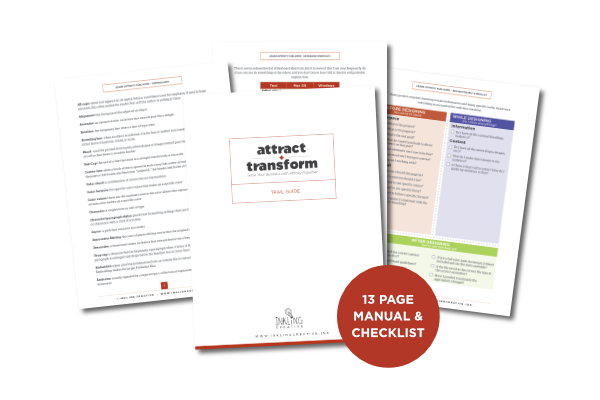
This trail guide helps you master Affinity Publisher, even if you're a newbie, so that you can stop fooling around and start attracting attention and transforming your business.
When you sign up, you consent to receive updates from Inkling Creative.

100% Satisfaction GUARANTEE
If you don't like this course for any reason, or for no reason, if you don't think it was worth your investment, just let us know. If you sign up and purchase today, simply ask for a refund in the next week. We will process the refund, no problem (however, we will ask questions because we would like to know why and what we can do to make it better).
© Copyright text and images 2017-2019 by Inkling Creative • www.inklingcreative.ink
All prices in USD. Attract + Transform has no affiliation with Serif (Europe) Ltd. Built with Thrive Architect.