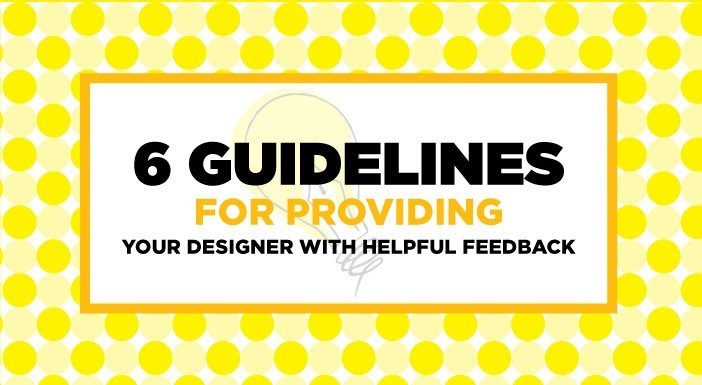Has anyone ever given you feedback that was utterly unhelpful? For many service-based businesses this is an everyday occurrence.
Everyone has an opinion. What you think is best and what someone else thinks is best are usually two different ideas.
More...
When hiring someone to complete a design project for you, project evaluation plays a crucial role. Use these six guidelines to make your feedback fruitful and not frustrating.

Feedback Guidelines
Be Specific
As far as feedback is concerned, there is hardly anything more annoying to a designer than comments that are generic. “Make it prettier.” “It needs more color.” “Make it bigger.” When a client comments with this type of feedback, they probably have something specific in mind, but it’s too vague. And there is another problem.
Designers don’t read minds.
We don’t know what “it” is. Even if we understand the indistinct “it,” we don’t know what you mean by the adjective. You see, a lot of design is subjective, what is prettier to you might not be prettier to me. What “more colorful” means to me might be completely different than what you have in mind.
When you give your designer feedback, be specific. Specific feedback is difficult to misinterpret.
Bad Feedback: Make it bigger.
Good feedback: Please make the big red circle in the center of the page about twice as big as it is now.
Give the Problem
Another tip when providing specific feedback is to state the problem, or answer the “why” question.
If you tell your designer to make changes (which is the case 99.99% of the time), it’s helpful to know why you want the change. When designers know the reason behind the request, they may provide alternatives you may not have thought of.
When you say “make it bigger because the elderly can’t read it” the solution probably is to make it bigger. But when you say “make it bigger because it doesn’t stand out enough” there are alternative solutions. Other options are changing the color, changing the font, arranging the other elements differently, or creating whitespace. ”Making it bigger” is one solution. It’s not the only, or even the best, solution.
Bad Feedback: Make it bigger.
Good feedback: The big red circle needs to capture people’s attention, and it really doesn’t right now. Should we make it bigger?
Give Examples
Examples are extraordinarily helpful. Not so that designers can copy a design, but so that we know what you’re talking about. Designers may have you fill out a design questionnaire to answer questions about what you would like in your design. But without examples, a designer can still head the wrong direction.
Another area of potential confusion is the product type you’re looking for. You may say you want a banner. We may think that’s a popup banner or an X-frame. What you really have in mind is a banner that hangs on a fence at a baseball field.
Save both you and your designer time and money and give examples.
Bad Feedback: This isn’t how I pictured “feminine.”
Good feedback: See the attached image? Notice the colors, style of font, and how delicate the lines are. Can you make mine more like that?
Ask Questions
Fear often keeps us from asking questions. Don’t let it.
Many people don’t want to ask questions for fear of annoyance. It’s actually the opposite.
Fear keeps us from asking questions. Don’t let it.
If you’re wondering why your designer did something, chances are there’s a reason behind that design decision. It’s as easy as asking. Asking gives us the opportunity to explain our rationale. Maybe you’ll learn something. Questions show that you value our opinion, you are invested in your project, and you care about the outcome.
Bad Feedback: [Thinks to self: that’s interesting…wonder why they did that]
Good feedback: Usually the headline goes at the top of the page. Why did you put it in the middle?
Keep Your Purpose in Mind
We all have preferences.
It’s easy to get caught up in likes and dislikes. We need to remember, however, that this project is not for you, per se.
While this may sound insensitive and untrue, what matters is the end goal. What is the purpose of this piece? If the purpose is to sell a product, then you need to keep in mind who you’re selling to. It doesn’t matter if you like it; it matters if your audience does. Often, a project is for them.
Bad Feedback: I don’t like that color. Let’s change it.
Good feedback: That bright blue is nice but kind of juvenile. My audience is more mature, can we go with a more navy color?
Be Polite
Designers are used to receiving feedback. It comes with the territory. Sometimes, we even receive negative feedback. *Gasp* Negative feedback is expected and acceptable as long as it’s direct, honest, and polite.
But, you need to keep in mind, designers are people too.
Design is self-expression, even if it’s completed for someone else. Opening work up for criticism is a vulnerable process.
Be sensitive when giving feedback. Be thoughtful in the way criticism is framed. Constructive criticism is helpful; personal insults are upsetting. Be aware of what you say. Treat others as you would want to be treated.
When giving feedback, a lot of time people only focus on what’s incorrect or what they don’t like. After all, this is a chance to make corrections. While it’s not wrong to give the changes that need to be made, positive feedback is important too.
Positive feedback gives us examples of what you like so that we can continue moving in the same direction. Plus, designers are human too. We like compliments. Positivity helps keep relationships healthy.
Bad Feedback: Your idea of “femininity” does not look feminine.
Good feedback: I understand why you chose these colors, and I think they work great if targeting the right audience. However, could we try colors similar to the ones in the attached image? I would like to make this flyer appeal to more upper-class women.
Formatting
Some feedback is much easier to read and follow than others. Make my job easier by following these quick tips:
- Use bullets to break up your feedback.
- Use headers to organize your feedback.
- Proper English always helps too when giving your feedback. It typically makes things clearer and less confusing.
- Make sure you read over your comments before you hit "send" to make sure it's clear. In this step, you'll also want to make sure you've answered any questions I or your designer has asked.
- If you have team members that would like to add their input, I ask that you kindly gather that into one message. (And make sure it's clear.) This keeps me from getting contradictory instructions.
On another note, designers appreciate it when revision feedback is given at one time. If you are billed hourly, it is cheaper for you as well. Changes are made most efficiently when revision feedback is given all at once, as opposed to change requests sent sporadically over time. Opening and re-opening the design file results in additional time and cost.
Bad Feedback: I dont like this design the header doesnt make sense. Change wording and make it bigger red and move it over some. The middle part of the page looks tack clean it up and make it green.
Good Feedback: I'm not sure this design works right now, but with a few changes I think it will.
Header
- Right now, the header doesn't look like a header, change the first sentence to say "this is how an introduction works..."
- Also, make the the Header red and about twice the size it is now.
Middle
- The elements in the middle part of the page need to be lined up on the right side.
- Please change the faint blue background to light lime green.
If you make comments once and intend to come back later, it can cause confusion. Depending on the project, you may receive one or two rounds of revisions. Depending on the designer's schedule, they may make the requested revisions not knowing that you are not yet finished leaving comments. This can result in more revision rounds, and thus, more charges on your end. So please, leave all of your comments at once. If you're not yet completed, please make that known.
What do you think? When you receive feedback, what are the most helpful comments you receive? Please comment with any thoughts or insights and subscribe for more blog posts.
If you make comments once and intend to come back later, it can cause confusion. Depending on the project, you may receive one or two rounds of revisions. Depending on the designer's schedule, they may make the requested revisions not knowing that you are not yet finished leaving comments. This can result in more revision rounds, and thus, more charges on your end. So please, leave all of your comments at once. If you're not yet completed, please make that known.
What do you think? When you receive feedback, what are the most helpful comments you receive? Please comment with any thoughts or insights and subscribe for more blog posts.